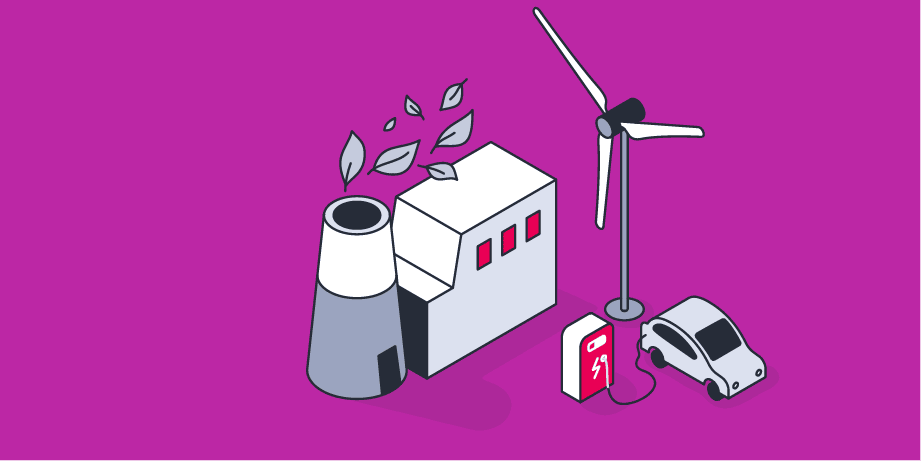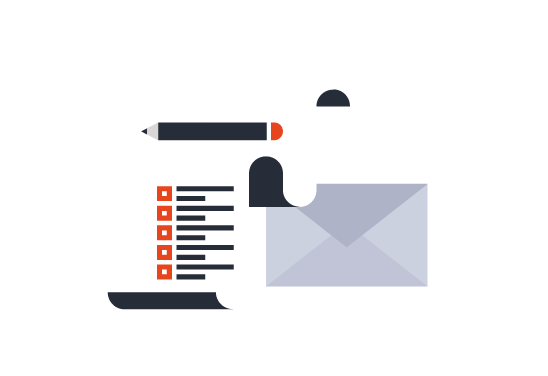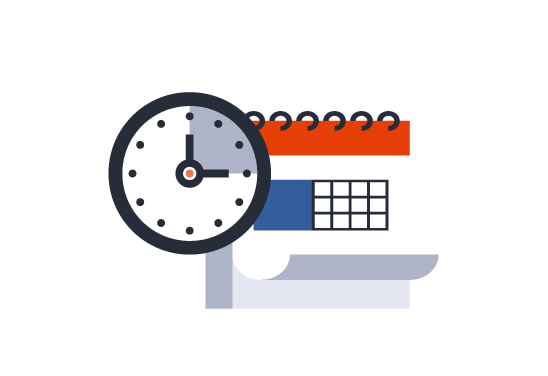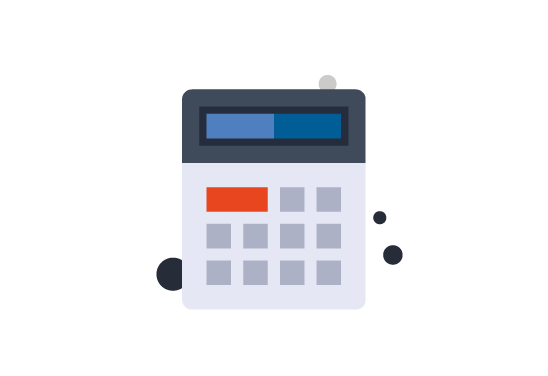Stock Tools – Display your stock price development interactively
EQS Stock Tools offer you animated stock tools with several interactive functions. EQS Stock Tools are created using your corporate design and are easily integrated on your website.
We offer stock tools that are individualized according to your design and website requirements. You have the option of presenting your stock price development on your website in various ways:
EQS Stock Chart functions
EQS Stock Chart offers many functionalities that enhance your website user experience.
- Time period selectorUsers can select the time period over which they want to review stock price development.
- Benchmarks and peersIndex or peer group data can be integrated into your chart to allow comparison of the performance of your stock against relevant indices and other industry players.
- News integrationAutomatic integration of your company releases within the chart.
- Multiple trading centresCompare the stock prices of different international trading centres.
- Download functionUsers can download stock price data in Excel format.
- Individual designThe chart tool is formatted according to your existing site design to ensure seamless integration on your website.
- Responsive DesignThe chart tool display and content automatically adapt to fit the screen size of the device viewing it.
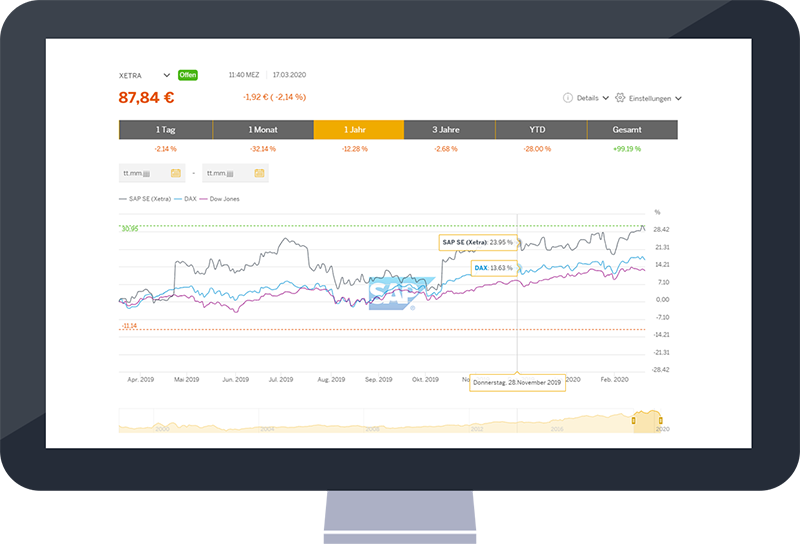
EQS Quick Analyzer – Interactive comparison of key financial figures
The EQS Quick Analyzer showcases your most important financial figures. Users can analyze key figures, compare data across financial years, and easily export data to PDF, PPT and XLS.
Features
With EQS Quick Analyzer, stakeholders can compare key financial figures. Users benefit from the following features:

- Intuitive interface and user guide, to assist all users irrespective of their financial knowledge and expertise.
- Multi-year financial data comparison to analyse trends.
- Choose from many filter options to create individual analyses.
- Export your charts and diagrams to Excel, PDF, or PNG.
- Intelligence within the tool assesses comparison criteria to ensure similar metrics are used across analyses.
- Created in corporate design and with HTML 5 responsive in any browser.